
| Friktorias experienced and specialized engineers and technicians can pre install the most popular services and software in a Dedicated Real Server or a Virtual Private Server hosted in FRIKTORIAs Data Centers. So you have a server ready and fully productive without having to weary to "setup" or is required to have technical knowledge. |
More than 70 general and special software and Internet services are available Friktoria's list, proposed to be installed and configured on a Web Server for its proper functioning. The usuall work on Server's preparing Server include the following actions :
- Initial server setup
- Control panel installation and configuration
- Firewall installation and configuration
- Software and script installation and configuration
- Anti-spam and anti-virus installation
- Mail server setup
- MySQL server setup
- DNS setup and configuration
Among the services and software mentioned above, we indicative quote the main, below :
| Service |
Software |
Description - explanation |
| Operating System (OS) | Debian Linux | It is the operating system "running" on your server. This operating system is the default and recommended. It was chosen for the stable operation of the Server and the best function of the Control Panel. |
| Secure Shell Daemon (sshd) | openssh, etc. | It is the Remote Connection Server. Through this service you can securely connect to the operating system. |
| Hyper Text Transfer Protocol Daemon (httpd) | Apache, etc. | The well known web server. The httpd server is the application that understands and undertakes to "serve" the html (web) pages of the web sites that are going to be hosted on your server. |
| Web Scripting Languages | php, suphp, cgi, fast-cgi, ruby, perl, python, etc. | They are the decoders of the programming languages, the "dynamic websites" are created with them. |
| File Transfer Protocol Daemon (ftpd) | pure-ftpd, etc. | It is the server for the file transferring. Through this service you can upload and download files from your server, such as web pages, images, videos, etc. |
| Domain Name System Daemon (dns) | bind, etc. | It is the server for the Domain Name management. Through this service you can manage the naming |
| postfix, dovecot, imapd, pop3d, etc. | These are the programs, servers and their accessories through which you can send and receive email from the desktop computer, laptop, tablet or mobile phone. | |
| Data Base | mysql, phpmyadmin, etc. | These are the database servers and the database creation and management programs. |
| Network Time Protocol | ntpd, etc. | It is the service with which the internal "clock" of your server will be constantly updated from the international web Server that is connected with nuclear clocks. |
| Anti-spam και Anti-virus | rkhunter, amavisd, spamassassin, clamav, etc. | These are programs that will protect your Server from malware software and malicious attacks. |
| Compression, Decompression | zip, unzip, bzip2, arj, κ.α. | These are the programs with which you can compress and decompress different types of files. This may be needed for easier transportation over the Internet or for storage or backup reasons. |
| Hdd space limitation | quota, etc. | These are the programs that control the storage space of the Server's hard disk and put usage limits for each user. |
| Usage Statistics | webalizer, awstats, vlogger, etc. | These are the programs that do analysis of Server's log files (ex. web, etc.) and generate statistics and graphical illustrations. |
After installation and configuration of all these programs and services the Control Panel Management with your own name and your own logo is installed. Below you can see some of the Control Panel management pictures.

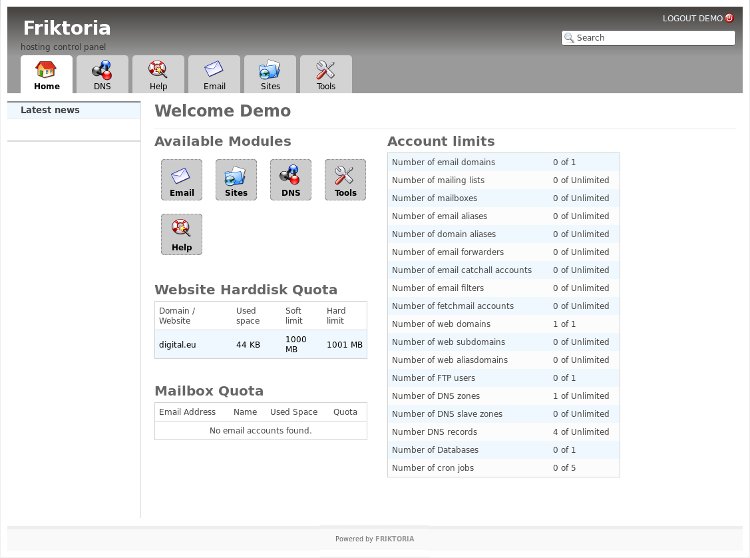
|
Online Demo : Here you can connect, view and navigate to a test Hosting Control Panel environment. URL : http://demo3.ispconfig.org/
Notes: |
You can contact the Sales Department at any time. It will be our pleasure to help you.


